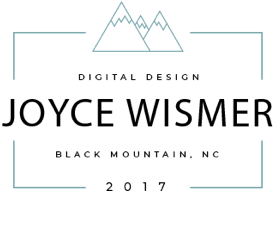Check visitor stats on your eBrochures
On this page are the instructions to access the site traffic details PLS keeps for each eBrochure. Please note: we keep and display visitor data for the past 180 days only.
The current charts are getting too complicated, and new charts are being developed. In the meantime, you can still see the number of unique visitors, page views, referring sites, etc.
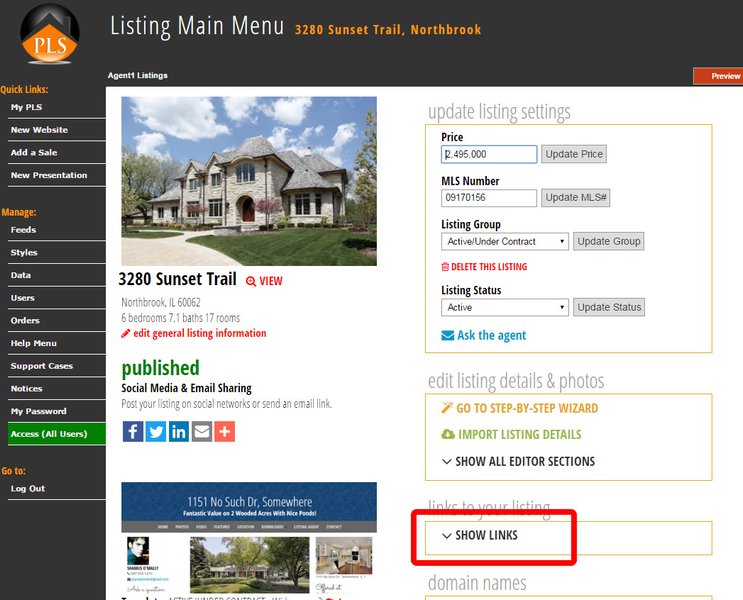
1. Log into PLS and go to the Listing Main Menu
On the Listing Main Menu screen, look in the right-hand column for the words "SHOW LINKS" and click on those words.
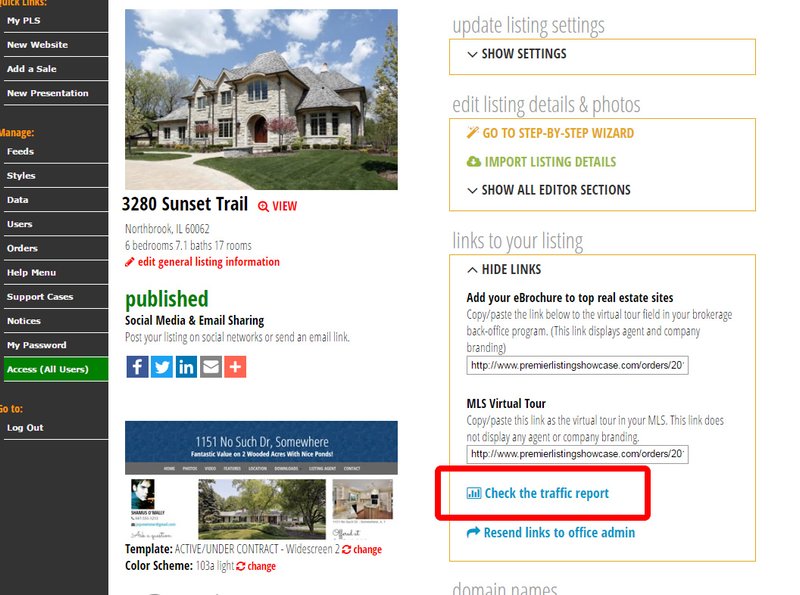
2. Click on "Check the traffic report"
This link appears ONLY after you have clicked on "SHOW LINKS"

3. If you want to change the date range, open the Client Report
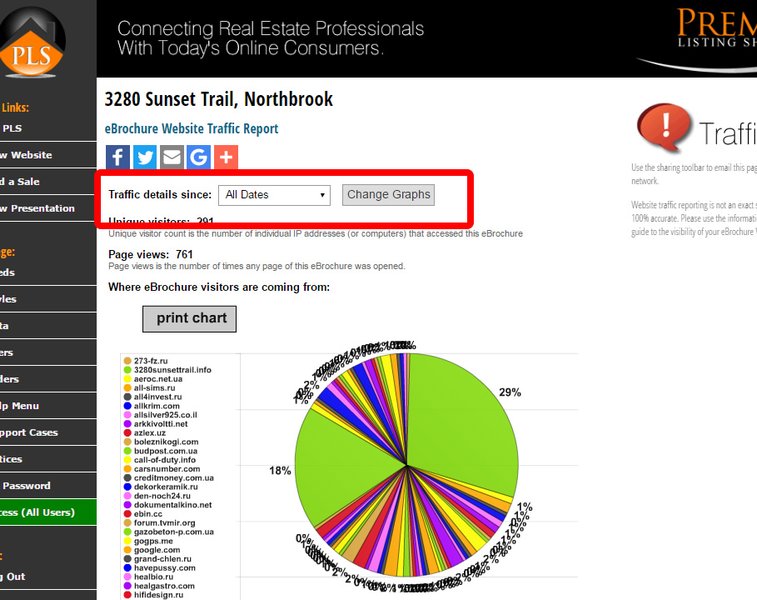
4. Select a time period and see activity
You can also email this page to a client if needed - no login required.